crontab -1
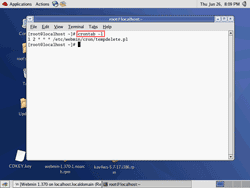
2. Type the command below to edit cronjob.
cronjob -e
Note: You can customize the frewuency to run these jobs by change the values. For more about crojobs, see Crontab – Quick reference.
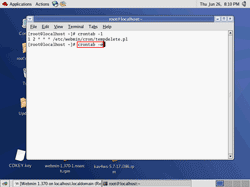
3. On the cronjob’s editor, add these 2 lines and save the file.
0 0 * * 4 /opt/kaspersky/kav4ws/bin/kav4ws-kavscanner
0 0 * * 3 /opt/kaspersky/kav4ws/bin/kav4ws-keepup2date
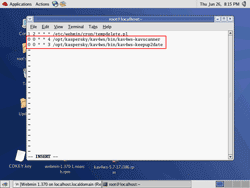
4. Review the cronjobs again by type the command.
crontab -l
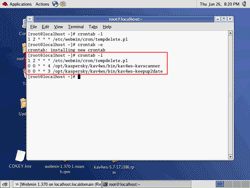
5. Now you have finished configure cronjobs.
Summary:
Now I have Kaspersky Anti-Virus 5.7 Workstation on Linux RedHat. The routine that I need to do is to update the anti-virus’s signature regulary to ensure that the servers are safe from virus threats. For ease of management, you can extend by implement Kaspersky Administration console to manage Kaspersky’s product.
No comments:
Post a Comment